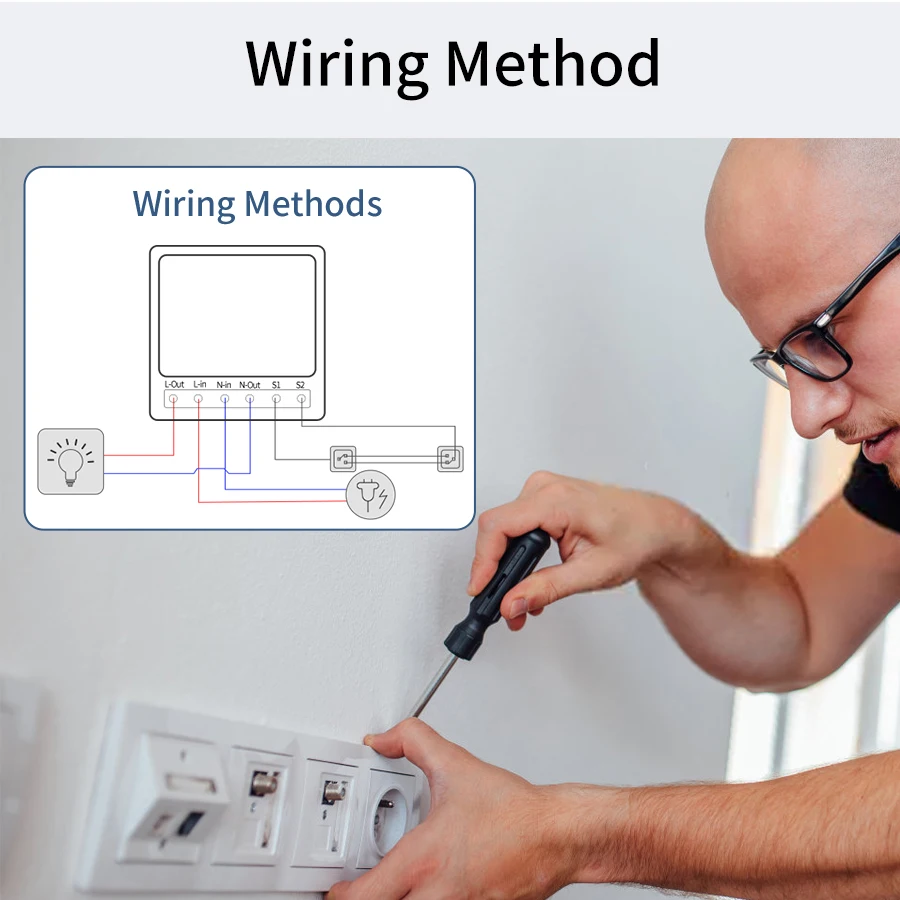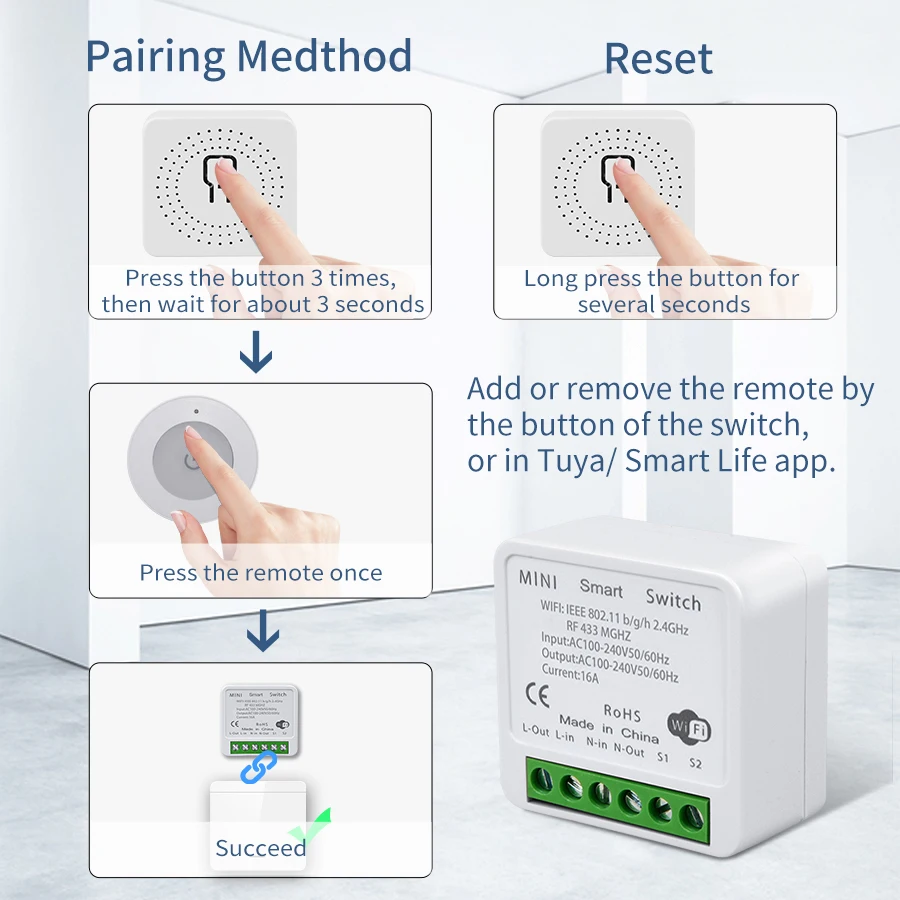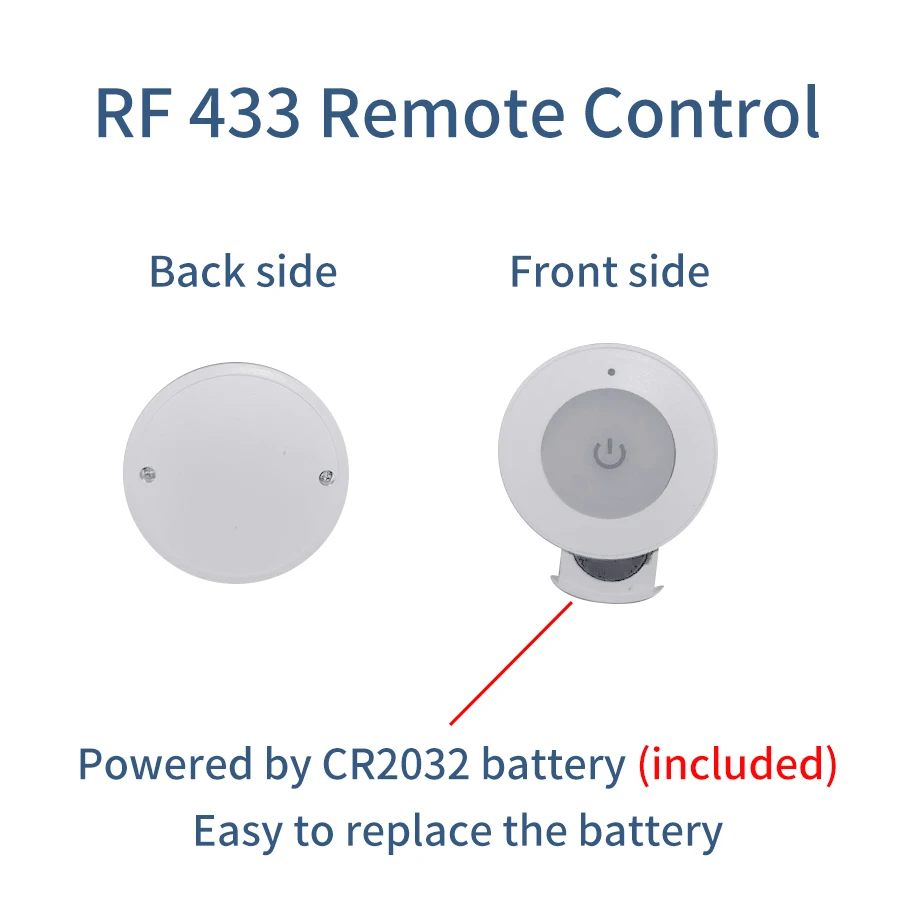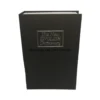Description
- Voltage: 100-240V
- Origin: Mainland China
- Model Number: M-K601
- Certification: CE
- Choice: yes
Note:
The relay controller is wifi+RF, the remote is RF only. The remote itself cannot control lights on/off. It needs to work with wifi+rf receiver together.
Wifi+ RF Switch (Receiver)
Input / Output Voltage : AC 100-240V
RF Frequency : 433MHz
WIFI Frequency : 2.4GHz
WiFi Standard : IEEE 802.11 b/g/n
Size : 41*41*20 (mm)
Max Current : 16A
Shell : Yes
Port : L/N
Certification : CE,RoHS
Feature : Has WiFi Function
Feature2 : Can Work with Tuya,Smart Home
Feature3 : Time Function
Feature4 : Voice Control by Google Home, Alexa
Wireless Remote Control
working frequency:433MHZ
Power consumption in standby mode:<1uA
Transmitter power: <10mW
Working way: wireless control
Coding way: EV1527 learning code
Modulation: ASK
How to pair the remote with the switch?
Step 1: Press the learning button (on the backside of the switch) 3 times. Wait for 3 seconds;
Step 2: Press one button on the remote control. Wait for 3 seconds. Succeed.
Or you can add the remote in Tuya/ Smart Life app.
How to clear code?
Only one step: Long press the learning button (on the backside of the switch) for several seconds. Wait for 3 seconds.
Or you can remote the remote in Tuya/ Smart Life app.
How to connect to Tuya/ Smart Life?
Step 1: Make sure your wifi is 2.4G, turn on the bluetooth and wifi of your phone.
Step 2: Turn on the power supply, the led of the switch flashes and connect it in the Tuya/ Smart Life app.
Step 3: Find this device in Alexa or Google, after you write your account information of Tuya/ Smart Life in Alexa or Google.